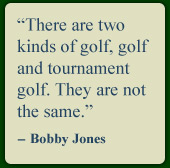Below are some of the most frequently asked questions and their answers.
Click on a question to view (or hide) the answer.
Membership
- How do I become a NIMAGA Member?
On the homepage of NIMAGA.org there is a join NIMAGA button on the left. Click it. The next page has a Golf Genius Banner on top. Click that and then click on the green button which says Click to Register. If you were a member last year, you should have already received an email inviting you to join. If you have not, please email admin@nimaga.org. In the process of registration, you will create a Golf Genius ID (your email) and a password. You will need these to register for future events.
- How do I pay for my NIMAGA membership?
Once you register, you can pay with a credit card right on the Golf Genius registration page. You can also mail a check (Payable to NIMAGA), money order, or NIMAGA prize certificate(s), but you must still register on Golf Genius prior to mailing. Mail those payments to:
NIMAGA
P.O. Box 7798
Romeoville, IL 60446
- What is included with membership?
A regular membership comes with the opportunity to enter all non-qualifying NIMAGA events. It also includes a CDGA handicap. A package membership includes entry into 7 events and gives you a substantial discount versus registering for each one individually. Note that there are no refunds on any tournaments not played in a package membership. If you do not think you will be able to play in at least 6 of the 7, then you should register with a regular membership.
- What if my personal information has changed since last year, or does this year?
Log in to your Golf Genius account and it takes you to your profile page. There you can edit any info that has changed or add a more recent pic if you like. Please DO NOT edit your CDGA number. This should not change. If you had a CDGA number before this year, it should be the same.
- What's the difference in Regular and Package Memberships?
Regular Membership includes the membership fee and handicap service. The Package Membership includes everything the regular membership includes but it also includes the cost for the 7 regular tournaments. By getting the package membership you save over doing the regular membership and then playing in all the regular tournaments. If you think you will play in all the regular tournaments, then the package membership is a good choice. (Special Tournaments are not included in the package membership.) Note: There is no refund if you pay for the package membership and then need to withdraw from a regular tournaments.
Golf Genius
- What is Golf Genius and why are we using it?
It is golf tournament management software. It is used by almost 10,000 organizations including the USGA. It will help us in streamlining our membership and event registration. It will also make it easier to run tournaments, allow us to have live scoring at events, and enable us to publish tournament results faster.
- Is the Golf Genius App different than what is on the website? Do I need it?
Yes. The app will allow you to see live leader boards and to submit tournament scores on the day of the tournament. It will also let you view tournament results.
- I downloaded the app but I do not see anything on it?
Once you log in with your NIMAGA Golf Genius ID & password, you will be able to view all tournaments you have participated in and/or have registered for with NIMAGA.
- I have the Golf Genius app for other organizations, can I access both NIMAGA and other events through Golf Genius?
Yes.
Handicap
- Who is NIMAGA's handicap provider?
Chicago District Golf Association (CDGA) https://cdga.org
- What if I already have a CDGA account?
You will keep the same CDGA number. You will just need to have NIMAGA as your home club. If you have not renewed your CDGA membership yet this year, please do not do so. We will register it for you. If you have already renewed, please email admin@nimaga.org and we will let you know what you need to do.
- What handicapping system does the CDGA use?
The CDGA uses the new World Handicapping System. To learn more about it, visit https://whs.com.
- What scores do I need to report to the CDGA?
You need to report any scores that are played under the rules of golf and not played in a NIMAGA event. All NIMAGA tournament scores will be reported to the CDGA by our handicap committee, including match play scores.
- When do I need to record my scores to the CDGA?
You need to report your scores to the CDGA on the day you play. With the new World Handicapping System, there are no longer revision dates. Your handicap adjusts daily instead of twice a month. Conditions on the day you play, as well as course set up can affect your handicap so it must be reported promptly.
- How is my handicap identified for a tournament?
We take a snapshot of all NIMAGA members handicap index, the day after the tournament registration deadline. Refer to the Tournament portal for the revision date used.
Tournament Registration
- How do I register for a tournament?
You will log in to your Golf Genius account. There is a link at the top that says NIMAGA Tournament Schedule. Click on that and it will take you to a list of all tournaments. Choose the event you wish to sign up for and click on Register Now. How do I pay for a tournament entry? You can pay by credit card for your entry right on the NIMAGA Golf Genius registration page. You can also mail a check (Payable to NIMAGA), money order, or a NIMAGA prize certificate to: NIMAGA P.O. Box 7798 Romeoville, IL 60446
- Do I have to register on Golf Genius for a tournament if I am going to mail in my payment?
Yes. You will still need to register for tournaments on Golf Genius no matter how you choose to pay. Just skip the payment part.
- Can I request to play with my guest or another participant?
While we will try and accommodate occasional requests, NIMAGA cannot guarantee you will be paired with someone of your choosing. Pairings are made randomly. If you do bring a guest, you will be paired with that person, unless you do not want to be.
- If I am a package member, do I need to register in the included events?
Yes. Register in Golf Genius and select the Skip Payment option.
- If I am a package member and can't play in an included event, do I need to notify anyone?
Yes. Please use the Golf Genius Tournament Schedule page to cancel your registration.
- How do I check if I am registered for an event already?
Go to the NIMAGA Tournament Schedule page on Golf Genius. The left side of the page has color coded tabs that tell you the status of the event and whether you are registered.
- What do I do if I need to withdraw from an event?
Go to the NIMAGA Tournament Schedule page on Golf Genius. Find the applicable tournament and click on Edit Registration. There will be a box marked actions. Click that and it gives you the option to cancel registration. Please note that you must cancel/withdraw prior to the tournament entry deadline to be eligible for a full refund. That refund will come in the form of a NIMAGA prize certificate or credit card if you paid by credit card for the tournament. If you need to withdraw once registration is closed, please send an email to admin@nimaga.org. Note, if you are a Package Member, no refunds will be issued for any of the 7 tournaments that you cancel/withdraw from.
- Can I register for events on the Golf Genius app?
At the present time, you cannot. That may change in the future. You may however register for tournaments on your phone through the website.
- What is the last day I can register for a tournament?
The cutoff date for registering for a tournament is 9 - 14 days prior to the tournament date. Please refer to the Tournament Portal page for the registration deadline date
- How do I know what division I will play in?
The divisions are determined after the registration is complete. The indexes of all participants are divided as equally as possible into either 2 or 3 divisions depending on the number of entrants. The cutoff point for each division can fluctuate depending on who registers. Someone can play in different divisions in different events with the same handicap index.
- Can I pay for skins when I register for an event?
No.
- Can I bring a friend/guest to check out NIMAGA? What is the cost for the guest?
Yes. The cost of the friend/guest is tournament entry fee less $22. The guest fee is posted on the Tournament Portal.
- How do I register a guest to play in a NIMAGA tournament?
You will log in to your Golf Genius account. There is a link at the top that says NIMAGA Tournament Schedule. Click on that and it will take you to a list of all tournaments. Choose the event you wish to sign up for and click on Register Now. At this point, you will be asked to pay for a single member entry or a member and guest entry. Choose the member and guest and proceed to payment. Following payment, you will need to enter your guest name and email address under edit registration.
- How do I find out my tee time?
You will be sent an email through Golf Genius with a link to the tee sheet. Once a tee sheet is available, you can also see it on the Golf Genius website or app. Please check the tee sheet the night before the tournament in case last minute changes need to be made.
- What is the waiting list?
Occasionally, there is a cap on the number of participants allowed in a certain event. Golf Genius enables us to create a waiting list for anyone who registers after that max has been reached. You will be notified if/when you have been added to the event if you were put on the waiting list.
Rules
- Does NIMAGA play by USGA rules?
Yes with noted exceptions. We will have a rules sheet for each tournament that may include local rules or designate other exceptions to the rules. For example, we may designate that fescue grass can be played as a penalty area instead of a lost ball if you cannot find your ball in the fescue.
- Does NIMAGA use the Local Rule for a ball hit out of bounds or a lost ball that allows for a drop after a 2 stroke penalty?
No. This is a local rule only used when designated by a course or event. In NIMAGA events, a lost ball or a ball hit out of bounds is played as stroke and distance. It must be replayed with an added one stroke penalty unless otherwise noted on the rule sheet, regardless of what the course says. For example, if a tee shot is hit OB, the player must re-tee, which will then be his 3rd shot (1 stroke for the original shot, 1 stroke for the penalty, and one stroke for the 2nd shot).
- Are measuring devices allowed in NIMAGA Tournaments?
Yes, both laser rangefinders and GPS are allowed as long as they measure distance only. A rangefinder that measures slope must not be used.
Other
- What should I do if I still have a question?
If your question is not answered, please send an email to admin@nimaga.org for a response. THANK YOU.
FAQ last updated: 2/15/2023 7:05:17 AM.